Change Your Personal Information
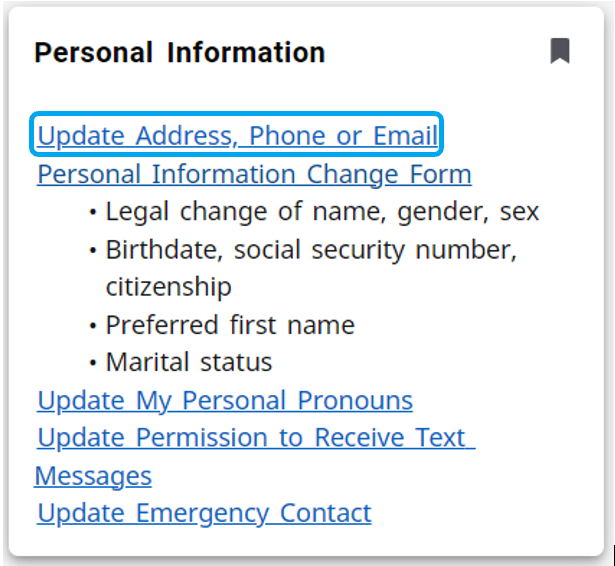
Personal Information includes:
- Legal full name, preferred first name, gender, sex
- Personal Pronouns
- Birthdate, social security number, citizenship
- Marital status
- Home mailing address, telephone number, email
- Options for text messaging communication from SLCC
- Emergency Contact Information
To make updates or corrections to your preferred name, name, social security number, marital status, birthdate, legal sex and/or gender will require you to fill out the Change of Personal Information Update Form or look for the “Personal Information” card in MySLCC Experience page.
Preferred Name Information
Any student who uses a name other than their legal name, for any reason, is welcome to submit a Change of Personal Information form requesting for the preferred name to be updated. Examples of reasons to use a preferred name include:
- Student’s legal name is inconsistent with their gender identity
- Student primarily uses their middle name instead of their first name
- Student goes by a nickname different from their first name
- International students or other students who wish to adopt an English language nickname during their course of study
Students can submit a preferred name change by filling out the Change of Personal Information Update form.
Once you submit the form, your request will be sent to the Office of the Registrar and Academic Records for review. Once processed, you will receive a notification to your BruinMail account.
Note: If you input a last name on the preferred name form that is different from the legal last name we have on file, your request will not be approved. The preferred first name change is for first names only.
Once your preferred name change request is approved, your preferred name will appear in the following places:
- Canvas
- MySuccess
Please note the following:
- All official College correspondence will use your legal name.
- The preferred first name is used solely for SLCC’s internal systems where applicable. Official transcripts, enrollment verifications, diplomas, third party database systems, and all external communications, such as hometown newspapers (dean’s list announcements), etc., will continue to use your legal name.
- Your preferred name can be changed no more than once an academic year and twice during your tenure at Salt Lake Community College.
Disclaimer: This procedure does not form a contract of any kind and may be modified, changed, altered, or rescinded at the discretion of Salt Lake Community College. Inappropriate use of the preferred name, including but not limited to, misrepresentation or attempting to avoid a legal obligation, may be cause for denying the request.
Salt Lake Community College is legally required to use legal names on all legal documents and contracts, including student bills, financial aid information, official and unofficial transcripts, enrollment verification, diplomas, and other documents. Further, this process can only affect SLCC systems.
Students interested in making a legal name change should check the regulations of their home state. Once a legal name change has been completed through the state legal system, students can submit a preferred name change by filling out the Change of Personal Information Update form. See instructions below.
PERSONAL PRONOUN INFORMATION
Pronouns are words used in place of nouns that have been previously stated or nouns that do not require a specific name.
Personal pronouns refer to the person or people speaking or writing (first person), the person or people being spoken to (second person), or other people or things (third person).
- Using the pronouns aligned with how a person identifies is a way of showing respect and proper recognition of their identity.
- Assuming the pronouns of another person may be harmful or marginalizing.
For more detailed information, please see the Pronouns webpage.
In Banner: You can view your pronouns in your My Profile page via MySLCC. They will also be displayed in MySuccess.
In Canvas: You can view your pronouns in your settings and profile. They will also be displayed in many other areas around Canvas, such as comment fields, discussions, inbox, People Page, and more!
Note: You will need to update both Banner and Canvas for your pronouns to be visible in both systems. If you only update one system, only that system will have the correct information.
If you are unable to access the “Change of Personal Information Update Form” online version, click here for the pdf version. *Requests received without required documentation will automatically be denied.