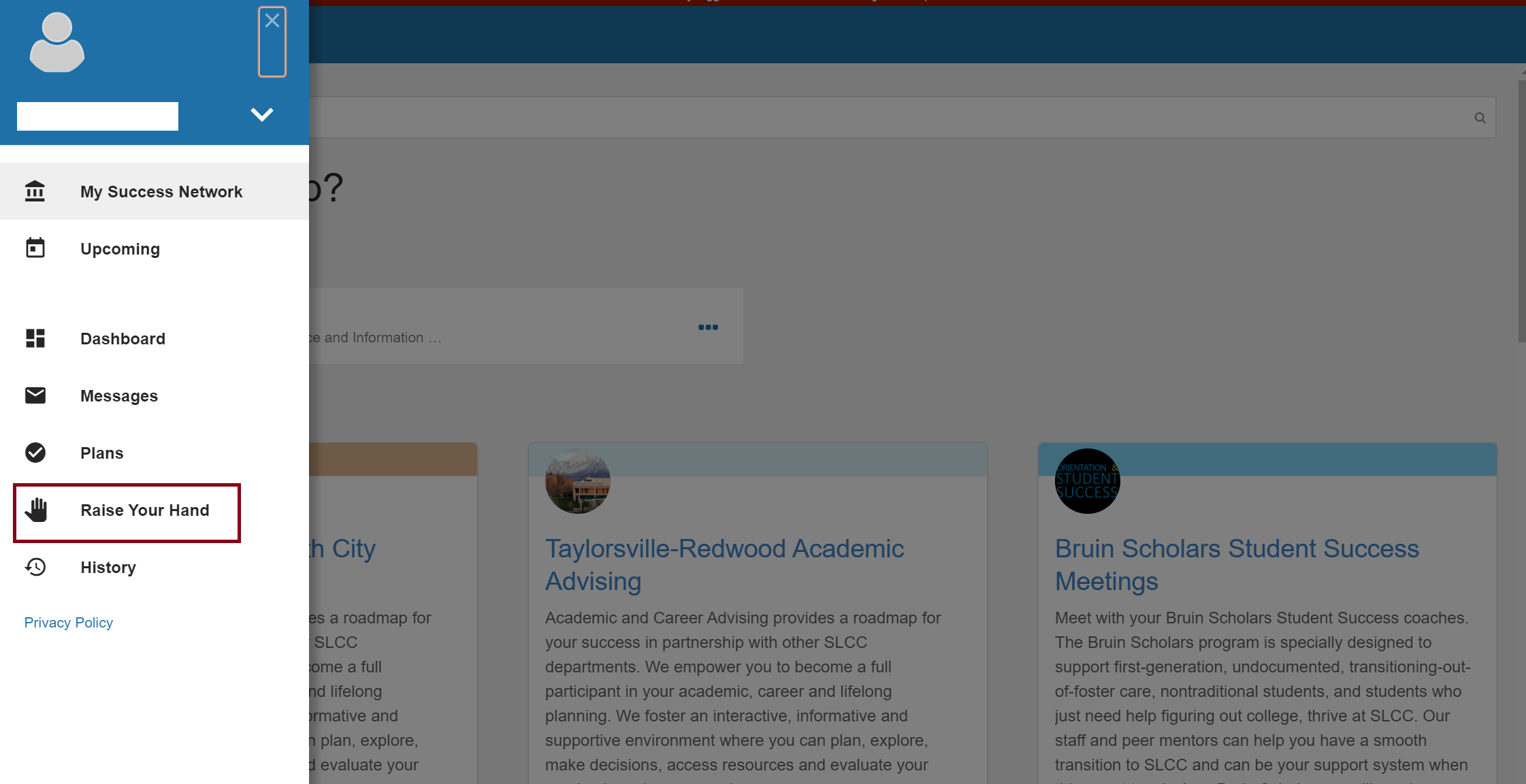Need Additional Support?
Raise Your Hand
Need additional support but don’t know who to ask?
You can quickly and easily “Raise Your Hand” to ask for any type of support you may need from the college. You can Raise Your Hand from your main menu on My Success.
Log in through your My SLCC Portal, go to your advising tab, and click log in to MySuccess. You can open your main menu by clicking on the 3 white bars in the top left corner of your MySuccess Homepage. Click on the Raise Your Hand Button. Fill out the form and it will send a request to your Primary Academic Advisor, who can then point you in the right direction or answer your question.