Advisor Training
The Academic Renewals Policy allows students to petition to recalculate their cumulative grade point average (GPA) and it only honored institutionally by SLCC. The course with its original grade will remain on the student record and will be referenced as part of an Academic Renewal on an official SLCC transcript. The Academic Renewal may not be accepted by other institutions or for financial aid satisfactory academic progress requirements.
Academic Renewal Policy:
- SLCC Policies and Procedures
- IV Procedures
- C. Graduation Standards
- 7. Academic Renewal
To view the active holds on a student’s record:
- Banner – (SOAHOLD, SGASTDN, and/or SFAREGS)
- SOAHOLD – Active holds have a “to” date of 12/31/2099
- SGASTDN > Academic and Graduation Status, Dual Degree tab – Academic Status
- SFAREGS > Student Term tab – Academic Standing
- Advisor Student Profile
- Registration Notices to view academic standing status
- Holds for all other holds except financial aid
- Student Profile (Student View)
- MySLCC >Advising Student Profile > Enter the student’s name and click Student Profile. Holds are in the top right corner OR
- MySLCC > Student Profile in the top right corner
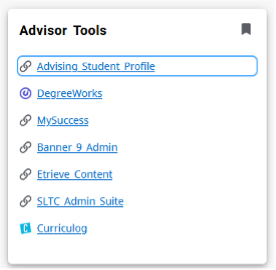
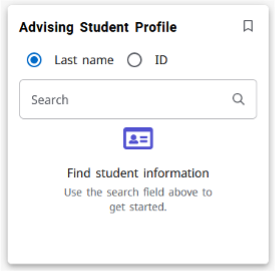
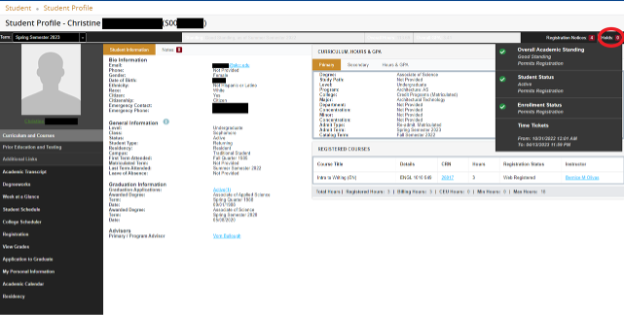
- Academic Standing
- Banner Pages with Academic Standing Status:
- SGASTDN > Academic and Graduation Status, Dual Degree tab > Academic Standing
- SFAREGS > Student Term tab > Academic Standing
- Advisor Student Profile > Registration Notices > Overall Academic Standing
- Banner Pages with Academic Standing Status:
- Releasing Academic Standing Hold (Warning or Probation)
- Contact your supervisor in Academic Advising for instructions
- Mandatory Advising Hold
- Check for hold in SOAHOLD
- Hold can only be released by the Advisor that added the hold.
The Student Advisor Profile allows students to have an overall view of their academic information, and Advisors and Faculty Advisors to see a similar view of the academic information for their advisees, or potential advisees. The types of information available are:
- Student biographical information – Name, Email, Phone number, and Vandal Number
- General information – Academic Level, Class, Active Status, Student Type, Campus, and the First and Last Terms Attended
- Graduation Application Status
- A list of all the advisors assigned to the student
- Their current curriculum, Institutional, Transfer and Overall Earned Hours and GPA
- Prior Schools Attended and Test Scores
- A list of the student’s current classes
- Notes
- Registration status
- Current Holds and the ability for a student’s advisor to remove the Advisor Hold
- More information can be found here:
DegreeWorks is a web-based checklist that enables you and your academic advisors to track your progress towards graduation and map out your educational plan.
- Information about major and/or catalog year changes
- SLCC Policy on Curriculum (Programs) and Graduation Standards
Advisor Request for Exceptions
- MySLCC
- Advisor
- Advisor Forms
- Exception for Program of Study Change Form
Guest Students are defined as a student who is enrolled and completing a degree or certificate requirement at another college or university (primary Institution) and wishes to attend SLCC with the intention of transferring earned SLCC credits to their primary institution.
Things to keep in mind:
- Guest students are usually only attending Salt Lake Community College for one or two terms.
- Guest Students are not seeking a degree at Salt Lake Community College and therefore, do not qualify for financial aid. (All Guest Students are placed into General Studies: Personal Interest which is a non-degree seeking non-matriculated program and degree).
Please read all the qualifications, the rules, and the process, and check for links to deadlines on the Guest Students SLCC Webpage
MySuccess for Staff – MySuccess gives staff a platform to better communicate with faculty, students, and other staff members about all of their students’ progress across different parts of the institution. The system also has tools to make it easier to keep track of who might need additional support.
- Banner – Assigned Advisor’s
- SGAADVR – Multiple Advisors